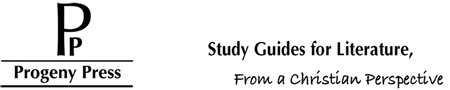Printing Issues - Offset pages
Published by Nathan, Tech Support Representative on 10th Mar 2014
Some of our customers have informed us that when they try to print the study guide from the CD or E-Guide, it is printing offset, cutting off parts of the pages and overlapping others. A very strange occurrence indeed.
Our Tech Team believes they have narrowed it down to a printer resolution issue.
- Our study guide files are set to print at a maximum of 150 dpi
- Please check and possibly adjust your printer resolution settings. It is possible the printer is having difficulty translating the lower resolution data
Because there is such variation in Operating systems, printers, printer drivers, etc. It is not possible to have step-by-step instructions in this post. Please refer to your operating manual.
If you have had this problem in the past and have found a solution, please help everyone else by posting your solution in a comment!