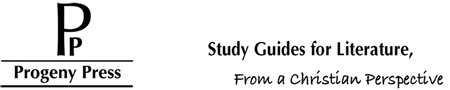Order Processing Error Solutions
Published by Nathan, Tech Support Representative on 28th Sep 2014
We have received a number of customers who have had some issues processing payments on our site. Typically, order will go through without a problem, and the process of placing an order is painless and easy.
Occasionally, you may get an error when you submit your order. This seems to be a larger issue for non-USA customers.
Following are several steps you can take to make checkouts as fast and easy as possible:
- Create your account prior to checkout. Having an account means you already have your address book, email address, and information entered.
- Ensure that the billing address you enter on your account matches the billing address for the card you intend to use. Our site uses address verification as an added layer of security. If you have a separate mailing address, you can enter it as the Shipping Address.
- For International Customers: Our address verification uses USA standard numeric 5-digit zip/postal code. If it rejects your order, it may be it is rejecting your zip/post code (even if it's correct.) In this case, please try entering 99999 as the billing post code. This is a USA international code that can be used for non-USA based addresses for credit card payment.
- Finally, take a moment to reread all the information entered before you click the final submit button. Sometimes numbers can be transposed or entered incorrectly, and this will result in a declined transaction.
If none of the above steps work, please contact us and we will be place a Tech Team on your Support Ticket right away.